I am trying to implement the button sample from simplepio. I have made the connection as shown in schematics. After pressing the button I do not get the GPIO callback.
Code I am using is same as that of sample. There are no exceptions only "Starting Activity" gets print in log
@Override
protected void onCreate(Bundle savedInstanceState) {
super.onCreate(savedInstanceState);
Log.i(TAG, "Starting ButtonActivity");
PeripheralManagerService service = new PeripheralManagerService();
try {
String pinName = BoardDefaults.getGPIOForButton();
mButtonGpio = service.openGpio(pinName);
mButtonGpio.setDirection(Gpio.DIRECTION_IN);
mButtonGpio.setEdgeTriggerType(Gpio.EDGE_FALLING);
mButtonGpio.registerGpioCallback(new GpioCallback() {
@Override
public boolean onGpioEdge(Gpio gpio) {
Log.i(TAG, "GPIO changed, button pressed");
// Return true to continue listening to events
return true;
}
});
} catch (IOException e) {
Log.e(TAG, "Error on PeripheralIO API", e);
}
}
What I have tried so far:
Verified that the circuit and button are functional by running a
pythonbutton program inraspbian jessiewith following code#!/usr/bin/env python import os from time import sleep import RPi.GPIO as GPIO GPIO.setmode(GPIO.BCM) GPIO.setup(21, GPIO.IN, pull_up_down = GPIO.PUD_UP) while True: if (GPIO.input(21) == False): print("Button Clicked") sleep(0.1)The above code prints "Button Clicked" when button is pressed. So I am sure that the button and GPIO pins on my PI are not an issue.
- To make sure there is no issue with logging I also tried
modifying the original program to contain a
TextViewand a counter so as when a button is clicked the counter value is incremented and displayed inTextViewbut again the callback wasn't received andTextViewwasn't updated. - Tried different edge trigger type but onGpioEdge is never called.
Following is the picture of my setup