Using this data.frame
DATA
#import_data
df <- read.csv(url("https://www.dropbox.com/s/1fdi26qy4ozs4xq/df_RMSE.csv?raw=1"))
and this script
library(ggplot2)
ggplot(df, aes( measured, simulated, col = indep_cumulative))+
geom_point()+
geom_smooth(method ="lm", se = F)+
facet_grid(drain~scenario)
I want to add RMSE for each of the two models (independent and accumulative; two values only) to the top left in each facet.
I tried
geom_text(data = df , aes(measured, simulated, label= RMSE))
It resulted in RMSE values being added to each point in the facets.
I will appreciate any help with adding the two RMSE values only to the top left of each facet.