The Good Thing is that you are using SSIS 2008 because it is allow Linq
My illustrations are for SSIS 2015 but it works with 2008
- Add a variable of type Object User::dtFiles
- Add a script task to your project and add your created variable as a ReadWriteVariable

- In Your Script task write the following code:
You have to Import System.Linq Library
Public Sub Main()
'
' Add your code here
'
Dim strDirectory As String = "C:\New Folder"
Dim dtFiles As New List(Of String)
dtFiles.AddRange(IO.Directory.GetFiles(strDirectory, "*.*", IO.SearchOption.TopDirectoryOnly
).OrderBy(Function(x) IO.File.GetCreationTime(x)).ToList)
Dts.Variables.Item("dtFiles").Value = dtFiles
Dts.TaskResult = ScriptResults.Success
End Sub
- Add a for each Loop Container
- Change The for each loop to ado enumerator and set the datasource to User::dtFiles