I'm following How to add a certificate to an Azure RM website with Powershell and trying to add a certificate with the following Powershell
New-AzureRmWebAppSSLBinding -ResourceGroupName MyResource -WebAppName mysite -Name www.contoso.com -CertificateFilePath "C:\Secure\mycert.pfx" -CertificatePassword plaintextPassword
But it's returning with
New-AzureRmWebAppSSLBinding : The specified network password is not correct.
However, if I use the Azure portal I can add the certificate successfully from the pfx file, so the password is definitely correct.