I've implemented a popover with number keys on it using this library https://github.com/alvarowolfx/ng-keypad. When I click on an input field, the popover appears. But, sometimes the position of content of popover is not correct. Can you please help me.
Here is my html:
<script id="keypad-popover.html" type="text/ng-template">
<ion-popover-view class="aiv-keypad">
<ion-content overflow-scroll=false>
<div class="ios">
<ng-keypad on-key-pressed='onKeyPressed'>
<ng-key ng-repeat='key in aivkeys' ng-key-data='key' ng-key-type='keypad.type'>{{key}}</ng-key>
<!--<ng-key ng-key-type='keypad.type' ng-key-data="keypad.data">{{keypad.data}}</ng-key>-->
</ng-keypad>
</div>
</ion-content>
</ion-popover-view>
</script>
In controller,
$ionicPopover.fromTemplateUrl('keypad-popover.html', {
scope: $scope,
backdropClickToClose:false
}).then(function(popover) {
$scope.keypad_popover = popover;
});
Expected,
Sometimes, this problem occurs,