Hi I am have a question regarding CardViews in a RecyclerView.My CardViews basically has 2 segments i.e. the base card and the expanded card. My OnClick just sets the setVisibility property of each segment to either GONE or VISIBLE. Right now my OnClickListener is in the OnBindViewHolder method. I have read that it is better to put it in the ViewHolder class, however, I am not sure how to achieve the same result at this moment. My main problem is best represented by the images below:
This is the default way the images should be displayed or "base_view"
When you click on the image, the card will show information related to that card, aka the "expanded_view".
How can I prevent the other CardViews(the middle and right card) from changing (from a square to the long rectangle) when I change the layout of one card? Example as follows:
This is my CardView XML:
<?xml version="1.0" encoding="utf-8"?>
<android.support.v7.widget.CardView
xmlns:android="http://schemas.android.com/apk/res/android"
android:layout_width="wrap_content"
android:layout_height="wrap_content"
xmlns:app="http://schemas.android.com/tools"
android:layout_gravity="center"
app:cardCornerRadius="8dp"
android:layout_margin="1dp"
android:id="@+id/cv_army">
<RelativeLayout
android:layout_width="wrap_content"
android:layout_height="wrap_content">
<RelativeLayout
android:layout_width="90dp"
android:layout_height="90dp"
android:orientation="vertical"
android:id="@+id/base_card">
<ImageView
android:layout_width="90dp"
android:layout_height="120dp"
android:layout_margin="2dp"
android:layout_centerVertical="true"
android:layout_centerHorizontal="true"
android:src="@drawable/summon_cm"
android:scaleType="fitCenter"
android:id="@+id/iv_card"/>
<TextView
android:layout_width="match_parent"
android:layout_height="wrap_content"
android:layout_alignBottom="@id/iv_card"
android:layout_marginBottom="10dp"
android:layout_centerHorizontal="true"
android:textColor="#000"
android:text="Test"
android:textAllCaps="false"
android:textSize="10dp"
android:textAlignment="center"
android:background="#ffffff"
android:backgroundTint="@color/trans_success_stroke_color"
android:id="@+id/tv_card"/>
</RelativeLayout>
<RelativeLayout
xmlns:android="http://schemas.android.com/apk/res/android"
android:orientation="vertical"
android:layout_width="100dp"
android:layout_height="150dp"
android:layout_gravity="center"
android:background="@color/colorPrimaryDark"
android:id="@+id/expanded_card">
<TextView
android:layout_width="90dp"
android:layout_height="wrap_content"
android:id="@+id/card_popup_name"
android:layout_alignParentTop="true"
android:layout_marginTop="5dp"
android:layout_centerHorizontal="true"
android:text="Card Name"/>
<ImageView
android:layout_width="90dp"
android:layout_height="80dp"
android:src="@drawable/bg_summon"
android:scaleType="fitCenter"
android:id="@+id/card_popup_img"
android:layout_below="@id/card_popup_name"
android:layout_marginTop="5dp"
android:layout_centerHorizontal="true"/>
<TextView
android:layout_width="35dp"
android:layout_height="wrap_content"
android:layout_below="@id/card_popup_img"
android:layout_marginTop="10dp"
android:layout_alignStart="@id/card_popup_img"
android:id="@+id/card_popup_hp"
android:text="HP"
android:textAlignment="viewEnd"
android:layout_gravity="end"/>
<TextView
android:text="123"
android:layout_width="wrap_content"
android:layout_height="wrap_content"
android:layout_alignTop="@id/card_popup_hp"
android:layout_alignStart="@id/card_popup_img"
android:layout_marginStart="45dp"
android:id="@+id/tv_hp" />
<Button
android:text="Use"
android:textSize="10dp"
android:layout_width="wrap_content"
android:layout_height="30dp"
android:layout_alignParentBottom="true"
android:layout_marginBottom="5dp"
android:layout_centerHorizontal="true"
android:id="@+id/btn_use" />
</RelativeLayout>
</RelativeLayout></android.support.v7.widget.CardView>
I put my onBindView here as well just in case it is necessary:
@Override
public void onBindViewHolder(final MyViewHolder holder, int position) {
holder.base_card.setVisibility(View.VISIBLE);
holder.expanded_card.setVisibility(View.GONE);
final int p = position;
String s = card_list.get(p).card_name;
final String sx = s.substring(1); //The 1st position [index 0] stores the rarity of the card, so remove that from the string to get the name
holder.tv_card.setText(sx);
holder.iv_card.setImageResource(card_list.get(p).card_img);
//RV_Animator.animate(holder);
holder.iv_card.setOnClickListener(new View.OnClickListener() {
@Override
public void onClick(View v) {
holder.expanded_card.setVisibility(View.VISIBLE);
holder.base_card.setVisibility(View.GONE);
for (int ix =0; ix<getItemCount();ix++){
if (ix!=p){
notifyItemChanged(ix);
}
}
}
});
holder.expanded_card.setOnClickListener(new View.OnClickListener() {
@Override
public void onClick(View vy) {
holder.expanded_card.setVisibility(View.GONE);
holder.base_card.setVisibility(View.VISIBLE);
}
});
holder.btn_use.setOnClickListener(new View.OnClickListener() {
@Override
public void onClick(View vx) {
new SweetAlertDialog(context, SweetAlertDialog.SUCCESS_TYPE)
.setTitleText("Success!")
.setContentText("asd")
.show();
}
});
}