Can you help me with the following issue?
I have a large dataset of intraday financial data. More specifically, closing stock prices of each 15 minutes for multiple days. I face a problem in plotting the timeseries of the data. Here is an example of my series:
'29-Dec-2016 15:00:00' 62.8400000000000
'29-Dec-2016 15:15:00' 62.8300000000000
'29-Dec-2016 15:30:00' 62.8900000000000
'29-Dec-2016 15:45:00' 62.8550000000000
'29-Dec-2016 16:00:00' 62.8900000000000 (Closing of the market)
'30-Dec-2016 09:45:00' 62.7300000000000 (Opening of the market)
'30-Dec-2016 10:00:00' 62.2900000000000
'30-Dec-2016 10:15:00' 62.2400000000000
'30-Dec-2016 10:30:00' 62.0900000000000
'30-Dec-2016 10:45:00' 62.1100000000000
'30-Dec-2016 11:00:00' 62.3000000000000
'30-Dec-2016 11:15:00' 62.2300000000000
If I plot the above subsample the matlab plot will have a form like the following picture:
As you can see the Matlab plotting fills in the horizontal axis with the time between the closing of the market and the opening of the market which makes the price to look "stretched".
Contrary if i use an increasing observation number (e.g. 1 to 100...) the problem is removed like in the following picture:
Is there a way to avoid the "stretch" of the price and still have time on my horizontal axis?
Thanks in advance.
