I have a grid area in a scroll area within a dialog
class IndicSelectWindow(QDialog):
def __init__(self, path, parent=None):
super(IndicSelectWindow, self).__init__(parent)
self.resize(500, 400)
self.scroll_area = QScrollArea(self)
self.scroll_area.setSizePolicy(QSizePolicy.Expanding, QSizePolicy.Expanding)
self.grid_layout = QGridLayout(self.scroll_area)
self.exec_()
How can I make the grid cover the full area of the scroll_area. it does not have a method setSizePolicy. How can I make this work?