The error I get in the console log using error.status is -1 yet the data I sent to the database was successfully posted. The data shows in my ng-repeat I have for the list. It's very odd because it happens 5% of the time.
Here is my Controller:
angular.module('app')
.controller('WebsiteCtrl', ['WebsiteService', '$scope', '$http', '$timeout', '$uibModal', function (WebsiteService, $scope, $http, $timeout, $uibModal, $uibModalInstance) {
$scope.model = WebsiteService.getWebsites();
$scope.clients = WebsiteService.getClients();
$scope.new = {
Website: {}
};
//create alerts when page reloads after crud functions
if (localStorage.getItem("Success")) {
$scope.alert = "Success";
$scope.alertMessage = localStorage.getItem("Success");
localStorage.clear();
} else if (localStorage.getItem("Error") && localStorage.getItem("Error") != null) {
//sometimes get errors even when adding, deleting, updating is successful
$scope.alert = "Error";
$scope.alertMessage = localStorage.getItem("Error");
localStorage.clear();
};
//Obtains list of websites from WebsiteSvc
getWebsites(); // this initializes Website List on page load
function getWebsites() {
WebsiteService.getWebsites()
.then(
function (data) {
$scope.model = data;
},
function (errResponse) {
console.log("Error while getting websites");
});
}
getClients();
function getClients() {
WebsiteService.getClients()
.then(
function (data) {
$scope.clients = data;
},
function (errResponse) {
console.log("Error while getting Clients");
});
}
//add a website
$scope.addWebsite = function () {
var data = WebsiteService.addWebsite($scope.new.Website).then(
function (success) {
localStorage.setItem("Success", "Added Website Id:" + success.Id + " Successfully!");
},
function (error) {
console.log(JSON.stringify(error, null, 2));
console.log(error.statusText);
localStorage.setItem("Error", "Error while adding website! " + error.status + ":" + error.statusText);
}
);
//location.reload();
}
//update a job
$scope.updateWebsite = function (website) {
WebsiteService.updateWebsite(website).then(
function (success) {
localStorage.setItem("Success", "Updated Website Id:" + success.Id + " Successfully!");
},
function (error) {
localStorage.setItem("Error", "Error while updating website! " + error.status + ":" + error.statusText);
console.log(error);
}
);
location.reload();
}
// deletes website
$scope.deleteWebsite = function (website) {
var indx = $scope.model.websiteList.indexOf(website);
WebsiteService.deleteWebsite(website.Id).then(
function (success) {
localStorage.setItem("Success", "Deleted Website Id:" + success.Id + " Successfully!");
},
function (error) {
localStorage.setItem("Error", "Error occured while deleting website! " + error.status + ":" + error.statusText);
}
);
location.reload();
}
//toggles active
$scope.updateActive = function (w) {
if (w.Active === true) {
w.Active = false;
} else if (w.Active === false) {
w.Active = true;
}
//updates job to reflect gui (active or inactive)
this.updateWebsite(w);
}
//select job
$scope.selectWebsite = function (w) {
$scope.selectedWebsite = w;
}
//show modal function
$scope.showModal = function (action, obj) {
$scope.showBool = true; //boolean to be able to exit modal after update
$scope.model.runButtonText = "Run Job"; //this is for run job only
$scope.$modalInstance = $uibModal.open({
scope: $scope,
inputs: {
title: action + " Job"
},
restrict: "E",
templateUrl: 'app/modal/WebsiteModals/modal' + action + 'Template.html',
controller: "JobCtrl",
backdrop: 'static',
keyboard: false
});
}
//exit modal function
$scope.exitModal = function () {
$scope.$modalInstance.dismiss('cancel');
};
}]);
My Service:
//Website Service class that executes the CRUD functionality
angular.module('app').factory('WebsiteService', ['$http', '$q', function ($http, $q) {
var factory = {
getWebsites: getWebsites,
getClients: getClients,
addWebsite: addWebsite,
updateWebsite: updateWebsite,
deleteWebsite: deleteWebsite,
};
return factory;
//creates service call for getWebsites
function getWebsites() {
var deferred = $q.defer();
$http.get('Websites/GetWebsites')
.then(
function (response) {
deferred.resolve(response.data);
},
function (errResponse) {
console.log('Error while getting websites');
deferred.reject(errResponse);
}
);
//returns a promise that function was successful or failed
//helps control asynch calls
return deferred.promise;
};
//creates service call for getClients
function getClients() {
var deferred = $q.defer();
$http.get('Websites/GetClients')
.then(
function (response) {
deferred.resolve(response.data);
},
function (errResponse) {
console.log('Error while getting websites');
deferred.reject(errResponse);
}
);
//returns a promise that function was successful or failed
//helps control asynch calls
return deferred.promise;
};
function addWebsite(website) {
var deferred = $q.defer();
console.log('Service: ', website);
$http.post('Websites/Post', website)
.then(
function (response) {
deferred.resolve(response.data);
console.log(response.data);
},
function (errResponse) {
console.log("Error while adding website");
deferred.reject(errResponse);
}
);
//returns a promise that function was successful or failed
//helps control async calls
return deferred.promise;
};
function updateWebsite(website) {
var deferred = $q.defer();
$http.post("Websites/Post", website)
.then(
function (response) {
deferred.resolve(response.data);
console.log(response.data);
},
function (errResponse) {
console.log("Error while updating website");
deferred.reject(errResponse);
}
);
//returns a promise that function was successful or failed
//helps control async calls
return deferred.promise;
};
function deleteWebsite(id) {
var deferred = $q.defer();
console.log('Service: ', id);
$http.post("Websites/Delete/" + id)
.then(
function (response) {
deferred.resolve(response.data);
console.log(response.data);
},
function (errResponse) {
console.log("Error while deleting website");
deferred.reject(errResponse);
}
);
//returns a promise that function was successful or failed
//helps control async calls
return deferred.promise;
};
}]);
It happens on all database related functions, but I was using my addWebsite function to get useful data back. It's hard to debug when it happen so rarely.
Any help would be greatly appreciated! Thanks in advance!
EDIT
Here is a picture of getting error as -1 and showing the network tab. This is in a different tab but it's the same code.