Sorry for title butchering, but I must admit I have no clue if there are better terms to describe what I'm trying to achieve. Instead I've included an image (they tend to say a thousand words)
What I'm trying to create is the cyan box. I hope the image kind of explains the idea.
SOLVED
Per Kees van Lierop answer I ended up doing the following:
&__label {
@include span-columns(6);
margin-top: 4rem;
background-color: rgba($color-secondary, 0.5);
color: white;
padding: $base-padding;
position: relative;
&::before {
content: "";
display: block;
position: absolute;
top: 0;
right: 100%;
width: 9999px;
height: 100%;
background-color: inherit;
}
}
Giving me a nice result: