The inputs are displayed in "iris$Petal.Width - iris$Species" format.Upon selected inputs, data to be split and iris$Petal.Width alone to be used to filter entire data.
Example: selected values are as in the image.
Try to get data like dplyr::filter(iris,iris$Petal.Width %in% c('0.2','0.3','0.1','0.6','1.4')) How to form the c('0.2','0.3','0.1','0.6','1.4') dynamically.
Taken this example for easy understanding, actually the inputs are in A001 - Description1, A002 - Description2 format. Need to take A001, A002 to form c('A001','A002').
Tried with below code:
## run in interactive R sessions
if (interactive()) {
ui <- fluidPage(
selectizeInput('ipdesc', label='Selector',
choices = as.list(c(unique(paste(iris$Petal.Width,iris$Species,sep = " - ")))),
multiple = TRUE,
options = list(maxItems = 5)
),
p("Select Codes (Max 5), then press 'Go'"),
actionButton("go", label = "Go"),
tableOutput("selected")
)
server <- function(input, output) {
#
output$selected <- renderTable({
filterdata()
})
filterdata <- eventReactive(input$go,{
x=c()
cnt = length(input$ipdesc)
for (i in 1:cnt){
if (i != cnt) {
x[i] = cat(sapply(strsplit(input$ipdesc[i], " - "), "[", 1),",")
}
else
{x[i] = cat(x[1],sapply(strsplit(input$ipdesc[i], " - "), "[", 1))}
} })
#
}
shinyApp(ui, server)
}