I am newbie with wear app.. I have generated signed release apk for both :mobile and :wear apk .I have no issues with :mobile apk but my :wear apk is not containing any data. when after generating apk, i got below error when i look in edit configuration for wear module.I tried to fix it for multiple times by providing all details in signing tab..but unable to fix it.
The apk for your currently selected variant (wear-release-unsigned.apk)is not signed. Please specify a signing configuration for this variant(release).
so i checked the wear-release.apk file i see their is no data in my wear apk.. how to fix this ???...please help..!!!!
Error in Message:
Error:Execution failed for task ':wear:packageRelease'.
com.android.ide.common.signing.KeytoolException: Failed to read key AndroidMWear1 from store "C:\Users\abhi.AndroidStudio2.2\system\androidmwear.jks": No key with alias 'AndroidMWear1' found in keystore C:\Users\abhi.AndroidStudio2.2\system\androidmwear.jks
I looked into other questions on stack overflow related to this issue and wear issues but none solved my issue so i am posting this...
Edit 1:
Apk data issued solved by creating two different keystores for both the apk ..but still having below issue
The apk for your currently selected variant (wear-release-unsigned.apk)is not signed. Please specify a signing configuration for this variant(release).
Edit 2: Check all information in signing tab its same as defined for wear-release.apk...but still asking to specify singning configuration..