I'm extremely new to python and I'm recently trying to understand more about Machine Learning and Neural Nets
I know this is a trivial question but I seem to be having problem importing data_utils on jupyter notebook. Can anyone please help
Note: I am not using Keras, and I am following the tutorial in this video.