I have to implement Auto Renewing Subscription logic to my app, and as this is first time I'm doing it I'm not sure have I figured out everything correctly. Buying Subscription is easy, but what is bugging me is checking status of user's subscription, i.e. knowing if user has subscription or not. So here is Flow Chart I've created:
Can someone please confirm to me that this flow is correct?
And one more thing which is bugging me:
If user has purchased 30 day renewable subscription, then he will be presented with e-mail/pass dialog every 30 days (because app cannot now status of the subscription unless SKReceiptRefreshRequest is called which opens up dialog) ? Or did I misunderstood something?