This is the MainApplication which creates a Frame and holds the class which implements Graphics.
MainApplication.java
import java.awt.*;
public class MainApplication
{
public MainApplication()
{
Frame frame= new Frame("Test App");
frame.add(new KeyTest());
frame.setBackground(Color.RED);
frame.setLayout(null);
frame.setSize(700,750);
frame.setVisible(true);
}
public static void main(String args[])
{
new MainApplication();
}
}
This class creates all the Graphical shapes and implements the KeyListener too.
KeyTest.java
import java.awt.BasicStroke;
import java.awt.Canvas;
import java.awt.Color;
import java.awt.Font;
import java.awt.Graphics;
import java.awt.Graphics2D;
import java.awt.RenderingHints;
import java.awt.Shape;
import java.awt.Stroke;
import java.awt.event.KeyEvent;
import java.awt.event.KeyListener;
import java.awt.geom.RoundRectangle2D;
public class KeyTest extends Canvas {
/**
*
*/
private static final long serialVersionUID = 3L;
Graphics2D graphics2D;
Color color = Color.BLACK;
private static float borderThickness = 5;
Shape firstShape = new RoundRectangle2D.Double(20,40,300,50,10,10);
Shape secondShape = new RoundRectangle2D.Double(20,150,300,50,10,10);
public KeyTest()
{
setBackground(Color.RED);
setSize(700,750);
}
public void paint(Graphics graphics)
{
graphics2D = (Graphics2D)graphics; //TypeCasting to 2D
System.out.println("I am inside paint");
// Smoothening the corners
graphics2D.setRenderingHint(RenderingHints.KEY_ANTIALIASING,
RenderingHints.VALUE_ANTIALIAS_ON);
// Apple border color
Stroke oldStroke = graphics2D.getStroke();
graphics2D.setStroke(new BasicStroke(borderThickness));
graphics2D.setColor(Color.WHITE);
// Drawing a RoundedRectangle for Apple
graphics2D.draw(firstShape);
graphics2D.setStroke(oldStroke);
// Setting the Background Color
graphics2D.setColor(Color.BLACK);
graphics2D.fill(firstShape);
// Setting the font inside the shape
Font firstFont = new Font("Serif", Font.BOLD,35);
graphics2D.setFont(firstFont);
graphics2D.setColor(Color.WHITE);
graphics2D.drawString("Apple",30,80);
// Pineapple border color
graphics2D.setStroke(new BasicStroke(borderThickness));
graphics2D.setColor(Color.WHITE);
// Drawing a RoundedRectangle for Pineapple
graphics2D.draw(secondShape);
graphics2D.setStroke(oldStroke);
// Setting the Background Color
graphics2D.setColor(Color.BLACK);
graphics2D.fill(secondShape);
// Setting the font inside the shape
Font secondFont = new Font("Serif", Font.BOLD,35);
graphics2D.setFont(secondFont);
graphics2D.setColor(Color.WHITE);
graphics2D.drawString("Pineapple",30,190);
addKeyListener(new KeyListener(){
@Override
public void keyTyped(KeyEvent e) {
// TODO Auto-generated method stub
}
@Override
public void keyPressed(KeyEvent e) {
int keyCode = e.getKeyCode();
System.out.println(keyCode);
System.out.println(KeyEvent.VK_UP);
if(keyCode==KeyEvent.VK_UP){
System.out.println("Going to move up");
move(firstShape);
}
if(keyCode==KeyEvent.VK_DOWN){
System.out.println("Going to move down");
move(secondShape);
}
}
@Override
public void keyReleased(KeyEvent e) {
// TODO Auto-generated method stub
}});
}
public void move(Shape s){
System.out.println("Check:"+s.getBounds2D());
graphics2D.setColor(Color.GREEN);
graphics2D.fill(s);
System.out.println("moving out");
}
}
My console output clearly shows that my Key Listener works but its not executing the task which I intend it to do.
Console Output
I am inside paint Going to move up
Check:java.awt.geom.Rectangle2D$Double[x=20.0,y=40.0,w=300.0,h=50.0]
moving out Going to move down
Check:java.awt.geom.Rectangle2D$Double[x=20.0,y=150.0,w=300.0,h=50.0]
moving out
OUTPUT:
The Output which am getting now.. (IMAGE 1)
The output I expect when I press DOWN ARROW Button (IMAGE 2)
The Output I expect when I press UP ARROW Button (IMAGE 3)