This is so simple but: how on earth do I set the level of log messages I see in Console.app, if I am trying to use iOS10's new "Unified Logging & Activity Tracing" API?
In other words, if I have code running on iOS like so:
fileprivate let logger = OSLog(subsystem: Bundle.main.bundleIdentifier!, category: "mycategory")
fileprivate func logv(_ s:String) {
os_log("%@",log:logger,type:.info,s)
}
Then what do I need to do to see the logged messages in Console.app? By default, only log messages of type .error seem to show up.
I am wondering how to do this if I am running code on a device, not in the simulator.
Related:
Xcode 8 - os_log_debug and os_log_info logs are not displayed on new Mac console (unified logging)