I want to include my custom js file which is in C:\xampp\htdocs\yii2\vendor\bower\backend\assets\js but console gives me error
Failed to load resource: the server responded with a status of 404 (Not Found)
While other same file have same above directory which is working.
In my appAsset file is under C:\xampp\htdocs\yii2\backend\assets
<?php
namespace backend\assets;
use yii\web\AssetBundle;
/**
* Main backend application asset bundle.
*/
class AppAsset extends AssetBundle
{
//public $basePath = '@webroot';
//public $baseUrl = '@web';
public $sourcePath = '@bower/backend/';
public $css = [
'assets/css/chosen.css',
'assets/css/style.css',
'assets/css/font-awesome.min.css',
'assets/css/bootstrap.min.css',
//'assets/css/bootstrap.css',
'assets/css/jquery.dataTables.min.css',
'assets/css/w3.css',
'assets/css/jquery-ui.css',
];
public $js = [
//'assets/js/jquery.min.js',
'assets/js/jquery-ui.js',
'assets/js/jquery.dataTables.min.js',
'assets/js/jquery-ui.multidatespicker.js',
'assets/js/chosen.jquery.js',
'assets/js/chosen.jquery.js',
'assets/js/my-custom.js',
];
public $depends = [
'yii\web\YiiAsset',
'yii\bootstrap\BootstrapAsset',
];
}
and my-custom.js
<script>
$(document).ready(function(){
$('li.active .treeview').on('click', function(e) {
$('li.active .treeview-menu').toggleClass("hide");
e.preventDefault();
});
});
</script>
The url of the file which is not finding is this
http://localhost/yii2/backend/web/assets/c4875c89/assets/js/my-custom.js