I want to make a class in a shared OCX control have the same version as my application. Is there anyway to specify the version of a class in an OCX? In Windows registry the CLSID is surprising me with version numbers I never specified and never saw where they came from.
To make things more straightforward, see the highlighted parts in the screen shot below:
This is VB6 programming. Unfortunately or fortunately I need to work on this legacy code base and update bits and pieces (compiling new versions of the program). The control itself is compiled from source code as well. That's why I want to control the version of the class.