The TRACE32 "API for Remote Control and JTAG Access" allows you to communicate with a running TRACE32 application.
To enable the API for your TRACE32 application, just add the following two lines to your TRACE32 start-configuration file ("config.t32"). Empty lines before and after the two lines are mandatory.
RCL=NETASSIST
PORT=20000
The usage of the API is described in the PDF api_remote.pdf, which is in the PDF folder of your TRACE32 installation or you can download it from http://www.lauterbach.com/manual.html
You can find examples on how to use the remote API with Python at http://www.lauterbach.com/scripts.html (Just search the page for "Python")
To check if your PRACTICE script ("vi_chip_cmd_line.cmm") is still running, use the API function T32_GetPracticeState();
I also suggest to create an artificial variable in the beginning of your script with Var.NEWGLOBAL int \state. During your scripted test, set the variable "\state" to increasing values with Var.Set \state=42. Via the TRACE32 command EVAL Var.VALUE(\state) and API call T32_EvalGet() you can get the current value of the variable "\state" and by doing so, you can check, if your script reached its final state.
Another approach would be to write a log-file from your PRACTICE script ("vi_chip_cmd_line.cmm") by using the TRACE32 command APPEND and read the log file from your Python script.