I need to add a thousand separator to numbers in a table in a report in SSRS. I am using SQL server 2008 R2. There are plenty of examples when using a textbox but I tried changing the number to a string using an expression and it does nothing. This is my expression:
Format(CStr(Fields!AnnualIncome.Value), "#,###")
I also tried:
FormatNumber(Fields!AnnualIncome.Value, , , , TriState.True)
Where am I going wrong?