I have Eclipse and Hibernate that connect to Azure Sql Server (Microsoft Azure for Students). I uploaded to a git the project that works perfectly on the school pc with Windows but here on my Mac can not connect to server ... The only difference is the Hibernate Library & JDBC library, the code it's the same. :(
output:
Jan 11, 2017 4:03:51 PM org.hibernate.Version logVersion
INFO: HHH000412: Hibernate Core {5.1.3.Final}
Jan 11, 2017 4:03:51 PM org.hibernate.cfg.Environment <clinit>
INFO: HHH000206: hibernate.properties not found
Jan 11, 2017 4:03:51 PM org.hibernate.cfg.Environment buildBytecodeProvider
INFO: HHH000021: Bytecode provider name : javassist
Jan 11, 2017 4:03:52 PM org.hibernate.boot.jaxb.internal.stax.LocalXmlResourceResolver resolveEntity
WARN: HHH90000012: Recognized obsolete hibernate namespace http://hibernate.sourceforge.net/hibernate-configuration. Use namespace http://www.hibernate.org/dtd/hibernate-configuration instead. Support for obsolete DTD/XSD namespaces may be removed at any time.
Jan 11, 2017 4:03:52 PM org.hibernate.annotations.common.reflection.java.JavaReflectionManager <clinit>
INFO: HCANN000001: Hibernate Commons Annotations {5.0.1.Final}
Jan 11, 2017 4:03:52 PM org.hibernate.engine.jdbc.connections.internal.DriverManagerConnectionProviderImpl configure
WARN: HHH10001002: Using Hibernate built-in connection pool (not for production use!)
Jan 11, 2017 4:03:52 PM org.hibernate.engine.jdbc.connections.internal.DriverManagerConnectionProviderImpl buildCreator
INFO: HHH10001005: using driver [com.microsoft.sqlserver.jdbc.SQLServerDriver] at URL [jdbc:sqlserver://usedproy.database.windows.net:1433;database=used;encrypt=true;trustServerCertificate=false;hostNameInCertificate=*.database.windows.net;loginTimeout=30;]
Jan 11, 2017 4:03:52 PM org.hibernate.engine.jdbc.connections.internal.DriverManagerConnectionProviderImpl buildCreator
INFO: HHH10001001: Connection properties: {user=usuario@usedproy, password=****}
Jan 11, 2017 4:03:52 PM org.hibernate.engine.jdbc.connections.internal.DriverManagerConnectionProviderImpl buildCreator
INFO: HHH10001003: Autocommit mode: false
Jan 11, 2017 4:03:52 PM org.hibernate.engine.jdbc.connections.internal.PooledConnections <init>
INFO: HHH000115: Hibernate connection pool size: 20 (min=1)
Failed to create sessionFactory object.org.hibernate.service.spi.ServiceException: Unable to create requested service [org.hibernate.engine.jdbc.env.spi.JdbcEnvironment]
org.hibernate.service.spi.ServiceException: Unable to create requested service [org.hibernate.engine.jdbc.env.spi.JdbcEnvironment]
at org.hibernate.service.internal.AbstractServiceRegistryImpl.createService(AbstractServiceRegistryImpl.java:264)
at org.hibernate.service.internal.AbstractServiceRegistryImpl.initializeService(AbstractServiceRegistryImpl.java:228)
at org.hibernate.service.internal.AbstractServiceRegistryImpl.getService(AbstractServiceRegistryImpl.java:207)
at org.hibernate.engine.jdbc.internal.JdbcServicesImpl.configure(JdbcServicesImpl.java:51)
at org.hibernate.boot.registry.internal.StandardServiceRegistryImpl.configureService(StandardServiceRegistryImpl.java:94)
at org.hibernate.service.internal.AbstractServiceRegistryImpl.initializeService(AbstractServiceRegistryImpl.java:237)
at org.hibernate.service.internal.AbstractServiceRegistryImpl.getService(AbstractServiceRegistryImpl.java:207)
at org.hibernate.boot.model.process.spi.MetadataBuildingProcess.handleTypes(MetadataBuildingProcess.java:352)
at org.hibernate.boot.model.process.spi.MetadataBuildingProcess.complete(MetadataBuildingProcess.java:111)
at org.hibernate.boot.model.process.spi.MetadataBuildingProcess.build(MetadataBuildingProcess.java:83)
at org.hibernate.boot.internal.MetadataBuilderImpl.build(MetadataBuilderImpl.java:418)
at org.hibernate.boot.internal.MetadataBuilderImpl.build(MetadataBuilderImpl.java:87)
at org.hibernate.cfg.Configuration.buildSessionFactory(Configuration.java:692)
at probandohibernate.PersonFactory.<clinit>(PersonFactory.java:31)
at probandohibernate.ProbandoHibernate.insert(ProbandoHibernate.java:55)
at probandohibernate.ProbandoHibernate.main(ProbandoHibernate.java:23)
Caused by: org.hibernate.exception.JDBCConnectionException: Error calling Driver#connect
at org.hibernate.exception.internal.SQLStateConversionDelegate.convert(SQLStateConversionDelegate.java:115)
at org.hibernate.engine.jdbc.connections.internal.BasicConnectionCreator$1$1.convert(BasicConnectionCreator.java:101)
at org.hibernate.engine.jdbc.connections.internal.BasicConnectionCreator.convertSqlException(BasicConnectionCreator.java:123)
at org.hibernate.engine.jdbc.connections.internal.DriverConnectionCreator.makeConnection(DriverConnectionCreator.java:41)
at org.hibernate.engine.jdbc.connections.internal.BasicConnectionCreator.createConnection(BasicConnectionCreator.java:58)
at org.hibernate.engine.jdbc.connections.internal.PooledConnections.addConnections(PooledConnections.java:106)
at org.hibernate.engine.jdbc.connections.internal.PooledConnections.<init>(PooledConnections.java:40)
at org.hibernate.engine.jdbc.connections.internal.PooledConnections.<init>(PooledConnections.java:19)
at org.hibernate.engine.jdbc.connections.internal.PooledConnections$Builder.build(PooledConnections.java:138)
at org.hibernate.engine.jdbc.connections.internal.DriverManagerConnectionProviderImpl.buildPool(DriverManagerConnectionProviderImpl.java:110)
at org.hibernate.engine.jdbc.connections.internal.DriverManagerConnectionProviderImpl.configure(DriverManagerConnectionProviderImpl.java:74)
at org.hibernate.boot.registry.internal.StandardServiceRegistryImpl.configureService(StandardServiceRegistryImpl.java:94)
at org.hibernate.service.internal.AbstractServiceRegistryImpl.initializeService(AbstractServiceRegistryImpl.java:237)
at org.hibernate.service.internal.AbstractServiceRegistryImpl.getService(AbstractServiceRegistryImpl.java:207)
at org.hibernate.engine.jdbc.env.internal.JdbcEnvironmentInitiator.buildJdbcConnectionAccess(JdbcEnvironmentInitiator.java:145)
at org.hibernate.engine.jdbc.env.internal.JdbcEnvironmentInitiator.initiateService(JdbcEnvironmentInitiator.java:66)
at org.hibernate.engine.jdbc.env.internal.JdbcEnvironmentInitiator.initiateService(JdbcEnvironmentInitiator.java:35)
at org.hibernate.boot.registry.internal.StandardServiceRegistryImpl.initiateService(StandardServiceRegistryImpl.java:88)
at org.hibernate.service.internal.AbstractServiceRegistryImpl.createService(AbstractServiceRegistryImpl.java:254)
... 15 more
Caused by: com.microsoft.sqlserver.jdbc.SQLServerException: SQL Server did not return a response. The connection has been closed. ClientConnectionId:c2231f63-42b7-473b-8cab-e16e8473cb31
at com.microsoft.sqlserver.jdbc.SQLServerConnection.terminate(SQLServerConnection.java:1667)
at com.microsoft.sqlserver.jdbc.SQLServerConnection.terminate(SQLServerConnection.java:1654)
at com.microsoft.sqlserver.jdbc.TDSReader.readPacket(IOBuffer.java:4844)
at com.microsoft.sqlserver.jdbc.TDSCommand.startResponse(IOBuffer.java:6154)
at com.microsoft.sqlserver.jdbc.TDSCommand.startResponse(IOBuffer.java:6106)
at com.microsoft.sqlserver.jdbc.SQLServerConnection.sendLogon(SQLServerConnection.java:2907)
at com.microsoft.sqlserver.jdbc.SQLServerConnection.logon(SQLServerConnection.java:2234)
at com.microsoft.sqlserver.jdbc.SQLServerConnection.access$000(SQLServerConnection.java:41)
at com.microsoft.sqlserver.jdbc.SQLServerConnection$LogonCommand.doExecute(SQLServerConnection.java:2220)
at com.microsoft.sqlserver.jdbc.TDSCommand.execute(IOBuffer.java:5696)
at com.microsoft.sqlserver.jdbc.SQLServerConnection.executeCommand(SQLServerConnection.java:1715)
at com.microsoft.sqlserver.jdbc.SQLServerConnection.connectHelper(SQLServerConnection.java:1326)
at com.microsoft.sqlserver.jdbc.SQLServerConnection.login(SQLServerConnection.java:991)
at com.microsoft.sqlserver.jdbc.SQLServerConnection.connect(SQLServerConnection.java:827)
at com.microsoft.sqlserver.jdbc.SQLServerDriver.connect(SQLServerDriver.java:1012)
at org.hibernate.engine.jdbc.connections.internal.DriverConnectionCreator.makeConnection(DriverConnectionCreator.java:38)
... 30 more
Exception in thread "main" java.lang.NullPointerException
at probandohibernate.ProbandoHibernate.insert(ProbandoHibernate.java:82)
at probandohibernate.ProbandoHibernate.main(ProbandoHibernate.java:23)
Hibernate conf:
<?xml version="1.0" encoding="UTF-8"?>
<!DOCTYPE hibernate-configuration PUBLIC "-//Hibernate/Hibernate Configuration DTD 3.0//EN"
"http://hibernate.sourceforge.net/hibernate-configuration-3.0.dtd">
<hibernate-configuration>
<session-factory name="Hibernate">
<property name="hibernate.dialect">org.hibernate.dialect.SQLServer2008Dialect</property>
<property name="hibernate.connection.driver_class">com.microsoft.sqlserver.jdbc.SQLServerDriver</property>
<property name="hibernate.connection.url">jdbc:sqlserver://***.database.windows.net:1433;database=****;encrypt=true;trustServerCertificate=false;hostNameInCertificate=*.database.windows.net;loginTimeout=30;</property>
<property name="hibernate.connection.username">***@***</property>
<property name="hibernate.connection.password">***</property>
<property name="show_sql">true</property>
<property name="hibernate.hbm2ddl.auto">update</property>
<mapping class="probandohibernate.modelo.Empleados"/>
</session-factory>
</hibernate-configuration>
Java Class:
package probandohibernate.modelo;
/**
*
* @author leo
*/
import java.sql.Date;
import javax.persistence.*;
/**
*
* @author John
*/
@Entity
@Table(name = "Empleados")
public class Empleados {
@Id
@GeneratedValue(strategy= GenerationType.IDENTITY) //Editado
private Long id;
@Column(name = "Nombre")
private String nombre;
@Column(name = "Apellidos")
private String apellido;
@Column(name = "FechaNacimiento")
private Date fechaNacimiento;
@Column(name = "Movil")
private String movil;
public Empleados() {
}
public Empleados(String nombre, String apellido, Date fechaNacimiento, String movil) {
this.nombre = nombre;
this.apellido = apellido;
this.fechaNacimiento = fechaNacimiento;
this.movil = movil;
}
public Long getId() {
return id;
}
public String getNombre() {
return nombre;
}
public String getApellido() {
return apellido;
}
public Date getFechaNacimiento() {
return fechaNacimiento;
}
public String getMovil() {
return movil;
}
public void setId(Long id) {
this.id = id;
}
public void setNombre(String nombre) {
this.nombre = nombre;
}
public void setApellido(String apellido) {
this.apellido = apellido;
}
public void setFechaNacimiento(Date fechaNacimiento) {
this.fechaNacimiento = fechaNacimiento;
}
public void setMovil(String movil) {
this.movil = movil;
}
@Override
public String toString() {
return "Empleado [id=" + id + ", nombre=" + nombre + ", apellido=" + apellido + ", fechaNacimiento="
+ fechaNacimiento + ", movil=" + movil + "]";
}
}
Hibernate Class:
package probandohibernate;
/**
*
* @author leo
*/
import org.hibernate.SessionFactory;
import org.hibernate.boot.registry.StandardServiceRegistryBuilder;
import org.hibernate.cfg.Configuration;
import org.hibernate.service.ServiceRegistry;
import probandohibernate.modelo.Empleados;
public class PersonFactory {
private static ServiceRegistry serviceRegistry;
private static final SessionFactory sessionFactory;
static {
try {
Configuration configuration=new Configuration()
.configure(); // configures settings from hibernate.cfg.xml
configuration.addAnnotatedClass(Empleados.class);
StandardServiceRegistryBuilder serviceRegistryBuilder = new StandardServiceRegistryBuilder();
// If you miss the below line then it will complaing about a missing dialect setting
serviceRegistryBuilder.applySettings(configuration.getProperties());
serviceRegistry = serviceRegistryBuilder.build();
sessionFactory = configuration.buildSessionFactory(serviceRegistry);
} catch (Throwable ex) {
System.err.println("Failed to create sessionFactory object." + ex);
ex.printStackTrace();
throw new ExceptionInInitializerError(ex);
}
}
public static SessionFactory getSessionFactory() {
return sessionFactory;
}
}
private static void read(){
Session session = null;
try {
try {
sessionFactory = PersonFactory.getSessionFactory();
session = sessionFactory.openSession();
@SuppressWarnings("unchecked")
List<Empleados> list = session.createQuery("from Empleados")
.list();
for (Empleados p : list)
System.out.println(p);
} catch (Exception e) {
e.printStackTrace();
}
} finally {
session.close();
}
}
Libraries:
Update:
I just disabled the firewall of Sierra and of Avast and a get this Exception.
Jan 13, 2017 12:40:54 AM org.hibernate.Version logVersion
INFO: HHH000412: Hibernate Core {5.1.0.Final}
Jan 13, 2017 12:40:54 AM org.hibernate.cfg.Environment <clinit>
INFO: HHH000206: hibernate.properties not found
Jan 13, 2017 12:40:54 AM org.hibernate.cfg.Environment buildBytecodeProvider
INFO: HHH000021: Bytecode provider name : javassist
Jan 13, 2017 12:40:54 AM org.hibernate.boot.jaxb.internal.stax.LocalXmlResourceResolver resolveEntity
WARN: HHH90000012: Recognized obsolete hibernate namespace http://hibernate.sourceforge.net/hibernate-configuration. Use namespace http://www.hibernate.org/dtd/hibernate-configuration instead. Support for obsolete DTD/XSD namespaces may be removed at any time.
Jan 13, 2017 12:40:54 AM org.hibernate.annotations.common.reflection.java.JavaReflectionManager <clinit>
INFO: HCANN000001: Hibernate Commons Annotations {5.0.1.Final}
Jan 13, 2017 12:40:54 AM org.hibernate.engine.jdbc.connections.internal.DriverManagerConnectionProviderImpl configure
WARN: HHH10001002: Using Hibernate built-in connection pool (not for production use!)
Jan 13, 2017 12:40:54 AM org.hibernate.engine.jdbc.connections.internal.DriverManagerConnectionProviderImpl buildCreator
INFO: HHH10001005: using driver [com.microsoft.sqlserver.jdbc.SQLServerDriver] at URL [jdbc:sqlserver://usedproy.database.windows.net:1433;database=used;encrypt=true;trustServerCertificate=false;hostNameInCertificate=*.database.windows.net;loginTimeout=30;]
Jan 13, 2017 12:40:54 AM org.hibernate.engine.jdbc.connections.internal.DriverManagerConnectionProviderImpl buildCreator
INFO: HHH10001001: Connection properties: {user=usuario@usedproy, password=****}
Jan 13, 2017 12:40:54 AM org.hibernate.engine.jdbc.connections.internal.DriverManagerConnectionProviderImpl buildCreator
INFO: HHH10001003: Autocommit mode: false
Jan 13, 2017 12:40:54 AM org.hibernate.engine.jdbc.connections.internal.PooledConnections <init>
INFO: HHH000115: Hibernate connection pool size: 20 (min=1)
Failed to create sessionFactory object.org.hibernate.service.spi.ServiceException: Unable to create requested service [org.hibernate.engine.jdbc.env.spi.JdbcEnvironment]
org.hibernate.service.spi.ServiceException: Unable to create requested service [org.hibernate.engine.jdbc.env.spi.JdbcEnvironment]
at org.hibernate.service.internal.AbstractServiceRegistryImpl.createService(AbstractServiceRegistryImpl.java:244)
at org.hibernate.service.internal.AbstractServiceRegistryImpl.initializeService(AbstractServiceRegistryImpl.java:208)
at org.hibernate.service.internal.AbstractServiceRegistryImpl.getService(AbstractServiceRegistryImpl.java:189)
at org.hibernate.engine.jdbc.internal.JdbcServicesImpl.configure(JdbcServicesImpl.java:51)
at org.hibernate.boot.registry.internal.StandardServiceRegistryImpl.configureService(StandardServiceRegistryImpl.java:94)
at org.hibernate.service.internal.AbstractServiceRegistryImpl.initializeService(AbstractServiceRegistryImpl.java:217)
at org.hibernate.service.internal.AbstractServiceRegistryImpl.getService(AbstractServiceRegistryImpl.java:189)
at org.hibernate.boot.model.process.spi.MetadataBuildingProcess.handleTypes(MetadataBuildingProcess.java:352)
at org.hibernate.boot.model.process.spi.MetadataBuildingProcess.complete(MetadataBuildingProcess.java:111)
at org.hibernate.boot.model.process.spi.MetadataBuildingProcess.build(MetadataBuildingProcess.java:83)
at org.hibernate.boot.internal.MetadataBuilderImpl.build(MetadataBuilderImpl.java:418)
at org.hibernate.boot.internal.MetadataBuilderImpl.build(MetadataBuilderImpl.java:87)
at org.hibernate.cfg.Configuration.buildSessionFactory(Configuration.java:692)
at probandohibernate.PersonFactory.<clinit>(PersonFactory.java:34)
at probandohibernate.ProbandoHibernate.insert(ProbandoHibernate.java:65)
at probandohibernate.ProbandoHibernate.main(ProbandoHibernate.java:30)
Caused by: org.hibernate.exception.JDBCConnectionException: Error calling Driver#connect
at org.hibernate.exception.internal.SQLStateConversionDelegate.convert(SQLStateConversionDelegate.java:115)
at org.hibernate.engine.jdbc.connections.internal.BasicConnectionCreator$1$1.convert(BasicConnectionCreator.java:101)
at org.hibernate.engine.jdbc.connections.internal.BasicConnectionCreator.convertSqlException(BasicConnectionCreator.java:123)
at org.hibernate.engine.jdbc.connections.internal.DriverConnectionCreator.makeConnection(DriverConnectionCreator.java:41)
at org.hibernate.engine.jdbc.connections.internal.BasicConnectionCreator.createConnection(BasicConnectionCreator.java:58)
at org.hibernate.engine.jdbc.connections.internal.PooledConnections.addConnections(PooledConnections.java:106)
at org.hibernate.engine.jdbc.connections.internal.PooledConnections.<init>(PooledConnections.java:40)
at org.hibernate.engine.jdbc.connections.internal.PooledConnections.<init>(PooledConnections.java:19)
at org.hibernate.engine.jdbc.connections.internal.PooledConnections$Builder.build(PooledConnections.java:138)
at org.hibernate.engine.jdbc.connections.internal.DriverManagerConnectionProviderImpl.buildPool(DriverManagerConnectionProviderImpl.java:110)
at org.hibernate.engine.jdbc.connections.internal.DriverManagerConnectionProviderImpl.configure(DriverManagerConnectionProviderImpl.java:74)
at org.hibernate.boot.registry.internal.StandardServiceRegistryImpl.configureService(StandardServiceRegistryImpl.java:94)
at org.hibernate.service.internal.AbstractServiceRegistryImpl.initializeService(AbstractServiceRegistryImpl.java:217)
at org.hibernate.service.internal.AbstractServiceRegistryImpl.getService(AbstractServiceRegistryImpl.java:189)
at org.hibernate.engine.jdbc.env.internal.JdbcEnvironmentInitiator.buildJdbcConnectionAccess(JdbcEnvironmentInitiator.java:145)
at org.hibernate.engine.jdbc.env.internal.JdbcEnvironmentInitiator.initiateService(JdbcEnvironmentInitiator.java:66)
at org.hibernate.engine.jdbc.env.internal.JdbcEnvironmentInitiator.initiateService(JdbcEnvironmentInitiator.java:35)
at org.hibernate.boot.registry.internal.StandardServiceRegistryImpl.initiateService(StandardServiceRegistryImpl.java:88)
at org.hibernate.service.internal.AbstractServiceRegistryImpl.createService(AbstractServiceRegistryImpl.java:234)
... 15 more
Caused by: com.microsoft.sqlserver.jdbc.SQLServerException: Connection reset ClientConnectionId:93c921a0-b8bf-48fe-b3da-0064cc309d63
at com.microsoft.sqlserver.jdbc.SQLServerConnection.terminate(SQLServerConnection.java:1667)
at com.microsoft.sqlserver.jdbc.SQLServerConnection.terminate(SQLServerConnection.java:1654)
at com.microsoft.sqlserver.jdbc.TDSChannel.read(IOBuffer.java:1789)
at com.microsoft.sqlserver.jdbc.TDSReader.readPacket(IOBuffer.java:4838)
at com.microsoft.sqlserver.jdbc.TDSCommand.startResponse(IOBuffer.java:6154)
at com.microsoft.sqlserver.jdbc.TDSCommand.startResponse(IOBuffer.java:6106)
at com.microsoft.sqlserver.jdbc.SQLServerConnection.sendLogon(SQLServerConnection.java:2907)
at com.microsoft.sqlserver.jdbc.SQLServerConnection.logon(SQLServerConnection.java:2234)
at com.microsoft.sqlserver.jdbc.SQLServerConnection.access$000(SQLServerConnection.java:41)
at com.microsoft.sqlserver.jdbc.SQLServerConnection$LogonCommand.doExecute(SQLServerConnection.java:2220)
at com.microsoft.sqlserver.jdbc.TDSCommand.execute(IOBuffer.java:5696)
at com.microsoft.sqlserver.jdbc.SQLServerConnection.executeCommand(SQLServerConnection.java:1715)
at com.microsoft.sqlserver.jdbc.SQLServerConnection.connectHelper(SQLServerConnection.java:1326)
at com.microsoft.sqlserver.jdbc.SQLServerConnection.login(SQLServerConnection.java:991)
at com.microsoft.sqlserver.jdbc.SQLServerConnection.connect(SQLServerConnection.java:827)
at com.microsoft.sqlserver.jdbc.SQLServerDriver.connect(SQLServerDriver.java:1012)
at org.hibernate.engine.jdbc.connections.internal.DriverConnectionCreator.makeConnection(DriverConnectionCreator.java:38)
... 30 more
Exception in thread "main" java.lang.NullPointerException
at probandohibernate.ProbandoHibernate.insert(ProbandoHibernate.java:92)
at probandohibernate.ProbandoHibernate.main(ProbandoHibernate.java:30)
- More info:
If help something with JDBC doesn't work too
Code of JDBC:
package es.iesnervion.model;
import java.sql.Connection;
import java.sql.DriverManager;
import java.sql.ResultSet;
import java.sql.SQLException;
import java.sql.Statement;
public class MakingStatement {
public static void main(String[] args) {
// Carga el driver
try {
// Carga la clase del driver
Class.forName("com.microsoft.sqlserver.jdbc.SQLServerDriver");
// Define the data source for the driver
String sourceURL = "jdbc:sqlserver://******.database.windows.net:1433;database=***;user=***@usedproy;password=****;encrypt=true;trustServerCertificate=false;hostNameInCertificate=*.database.windows.net;loginTimeout=30;";
String miSelect = "SELECT ID, Nombre FROM Empleados";
// Crear una connexi�n con el DriverManager
Connection connexionBaseDatos =
DriverManager.getConnection(sourceURL);
Statement sentencia = connexionBaseDatos.createStatement();
ResultSet nombresProductos = sentencia.executeQuery(miSelect);
// Mostrar los datos del ResultSet
System.out.println("Productos -> PVP");
System.out.println("------------------------------------------");
while (nombresProductos.next())
System.out.println(nombresProductos.getString("Nombre")+ " -> " +
nombresProductos.getInt("ID"));
// Cerrar conexi�n
connexionBaseDatos.close();
}
catch (ClassNotFoundException cnfe) {
System.err.println(cnfe);
}
catch (SQLException sqle) {
sqle.printStackTrace();
}
}
}