I have multiple histograms generated from various samples that need to be combined in the end. What I have found is that I am not getting good results at the combination stage because different plots have different max values, but if I normalize them to somewhat similar values I get a good result.
For example the below three plots:
Now as can be seen one of the plots peak at around 0.067 while the other two at around 0.4. I cannot combine them in this state, but after looking at the plots visually I know that if I multiply the first plot 0.6 I get this:
Now they are at same level and can be displayed together.
I am doing this visually for every result. Would it be possible to automate this? As its not always like this, sometimes the first and second inputs(plot) are low but the third one is peaked and I would have to divide the third plot by a certain value, which I know after visually looking at the plots.