how can I overlap images half on one another from layout XML file like this image.
Asked
Active
Viewed 2.0k times
10 Answers
17
Simply you can use RealtiveLayout and negative margins
<?xml version="1.0" encoding="utf-8"?>
<RelativeLayout xmlns:android="http://schemas.android.com/apk/res/android"
android:id="@+id/activity_landing"
android:layout_width="match_parent"
android:layout_height="match_parent"
android:background="@color/screen_background">
<ImageView
android:background="@color/black"
android:id="@+id/img_background"
android:layout_width="match_parent"
android:layout_height="wrap_content"
android:src="@mipmap/ic_launcher" />
<ImageView
android:layout_width="80dp"
android:layout_height="80dp"
android:layout_below="@+id/img_background"
android:layout_centerHorizontal="true"
android:layout_marginTop="-40dp"<!-- negative margin to half of height -->
android:src="@mipmap/ic_launcher" />
</RelativeLayout>
N J
- 27,217
- 13
- 76
- 96
1
The FrameLayout is more optimised to perform this function. I carries less overhead.
<?xml version="1.0" encoding="utf-8"?>
<FrameLayout xmlns:android="http://schemas.android.com/apk/res/android"
android:id="@+id/activity_landing"
android:layout_width="match_parent"
android:layout_height="match_parent"
>
<ImageView
android:id="@+id/img_background"
android:layout_width="match_parent"
android:layout_height="500dp"
android:src="@mipmap/ic_launcher"
android:background="@color/colorPrimary"/>
<ImageView
android:layout_width="160dp"
android:layout_height="160dp"
android:layout_below="@+id/img_background"
android:layout_gravity="bottom|center_horizontal"
android:src="@mipmap/ic_launcher"
android:background="@color/cardview_dark_background"/>
</FrameLayout>
kanduken
- 86
- 1
- 9
0
This can be achieve easily by RelativeLayout but you need to look about CoordinatorLayout and its features.
Pushpendra
- 2,791
- 4
- 26
- 49
-
1kindly give me small example.. I used relativeLayout bt its overlapping complete image.. i want to overlap half – Asad Jan 11 '17 at 10:17
-
one approach is give top margin biggerImageSize- (smallImageSize/2) to circular image – Pushpendra Jan 11 '17 at 10:23
0
You have to set the margin Top with minus(-) values.It will overlap your image view with other
Jaimin Thakkar
- 78
- 6
0
<RelativeLayout
android:layout_width="@dimen/_90sdp"
android:layout_height="@dimen/_90sdp">
<ImageView
android:id="@+id/bg"
android:layout_width="match_parent"
android:layout_height="@dimen/_90sdp"
android:background="@color/profile_bg"
android:scaleType="fitXY" />
<ImageView
android:id="@+id/img_user"
android:layout_width="@dimen/_80sdp"
android:layout_height="@dimen/_80sdp"
android:layout_below="@+id/bg"
android:layout_centerHorizontal="true"
android:layout_marginTop="@dimen/_minus50sdp"
android:src="@drawable/place_holder_profile"/>
</RelativeLayout>
Use this dependencies compile 'com.intuit.sdp:sdp-android:1.0.2' https://github.com/intuit/sdp
Vishal Sojitra
- 195
- 8
0
<?xml version="1.0" encoding="utf-8"?>
<LinearLayout xmlns:android="http://schemas.android.com/apk/res/android"
xmlns:app="http://schemas.android.com/apk/res-auto"
android:orientation="vertical"
android:layout_width="match_parent"
android:layout_height="match_parent">
<LinearLayout
android:layout_width="match_parent"
android:layout_height="match_parent"
android:orientation="vertical">
<RelativeLayout
android:layout_width="match_parent"
android:layout_height="0dp"
android:layout_weight="1">
<de.hdodenhof.circleimageview.CircleImageView
android:id="@+id/profile_image"
android:layout_width="96dp"
android:layout_height="96dp"
android:src="@drawable/cc"
app:civ_border_width="2dp"
app:civ_border_color="#FF000000"
android:layout_centerInParent="true"
/>
<LinearLayout
android:layout_width="match_parent"
android:layout_height="match_parent"
android:orientation="vertical">
<FrameLayout
android:layout_width="match_parent"
android:layout_height="0dp"
android:layout_weight="1">
<ImageView
android:layout_width="match_parent"
android:layout_height="match_parent"
android:alpha="0.4"
android:src="@drawable/a123123t"/>
</FrameLayout>
<FrameLayout
android:layout_width="match_parent"
android:layout_height="0dp"
android:layout_weight="1">
<!--blank space-->
</FrameLayout>
</LinearLayout>
</RelativeLayout>
<LinearLayout
android:layout_width="match_parent"
android:layout_height="0dp"
android:layout_weight="1"
android:orientation="vertical">
<LinearLayout
android:layout_width="match_parent"
android:layout_height="0dp"
android:layout_weight="1"
android:orientation="horizontal">
<FrameLayout
android:layout_width="0dp"
android:layout_weight="1"
android:layout_height="match_parent">
<de.hdodenhof.circleimageview.CircleImageView
android:id="@+id/profile_image1"
android:layout_width="96dp"
android:layout_height="96dp"
android:src="@drawable/cc"
android:padding="8dp"
android:layout_gravity="center"
app:civ_border_width="2dp"
app:civ_border_color="#FF000000"
android:layout_centerInParent="true"
/>
</FrameLayout>
<FrameLayout
android:layout_width="0dp"
android:layout_weight="1"
android:layout_height="match_parent">
<de.hdodenhof.circleimageview.CircleImageView
android:id="@+id/profile_image2"
android:layout_width="96dp"
android:layout_height="96dp"
android:src="@drawable/cc"
android:padding="8dp"
android:layout_gravity="center"
app:civ_border_width="2dp"
app:civ_border_color="#FF000000"
android:layout_centerInParent="true"
/>
</FrameLayout>
<FrameLayout
android:layout_width="0dp"
android:layout_weight="1"
android:layout_height="match_parent">
<de.hdodenhof.circleimageview.CircleImageView
android:id="@+id/profile_image3"
android:layout_width="96dp"
android:layout_height="96dp"
android:src="@drawable/cc"
android:padding="8dp"
android:layout_gravity="center"
app:civ_border_width="2dp"
app:civ_border_color="#FF000000"
android:layout_centerInParent="true"
/>
</FrameLayout>
</LinearLayout>
<LinearLayout
android:layout_width="match_parent"
android:layout_height="0dp"
android:layout_weight="1"
android:orientation="vertical">
<android.support.v4.widget.Space
android:layout_width="match_parent"
android:layout_height="0dp"
android:layout_weight="1" />
<Button
android:layout_width="match_parent"
android:layout_height="wrap_content"
android:text="Edit Profile"/>
</LinearLayout>
</LinearLayout>
</LinearLayout>
</LinearLayout>
for dependencies :
compile 'de.hdodenhof:circleimageview:2.1.0'
Aldi Renaldi Gunawan
- 490
- 1
- 4
- 12
0
try this on
<RelativeLayout
android:layout_width="match_parent"
android:layout_height="match_parent"
android:background="@color/layout_background">
<ImageView
android:id="@+id/img_background"
android:layout_width="match_parent"
android:layout_height="108dp"
android:background="@color/up"
android:src="@mipmap/ic_launcher" />
<de.hdodenhof.circleimageview.CircleImageView
android:id="@+id/nav_header_view_profilePic"
android:layout_width="108dp"
android:layout_height="108dp"
android:layout_below="@+id/img_background"
android:src="@drawable/profile"
android:layout_marginTop="-54dp"
android:layout_centerHorizontal="true"
/>
</RelativeLayout>
saigopi.me
- 14,011
- 2
- 83
- 54
0
<?xml version="1.0" encoding="utf-8"?>
<LinearLayout xmlns:android="http://schemas.android.com/apk/res/android"
xmlns:app="http://schemas.android.com/apk/res-auto"
xmlns:tools="http://schemas.android.com/tools"
android:id="@+id/ll_mainProfile"
android:layout_width="match_parent"
android:layout_height="match_parent"
android:background="@color/gradientLeft"
android:orientation="vertical"
tools:context=".Activity.ProfileActivity">
<android.support.design.widget.AppBarLayout
android:id="@+id/appBarLayout"
android:layout_width="match_parent"
android:layout_height="wrap_content"
android:theme="@style/AppTheme.AppBarOverlay">
<android.support.v7.widget.Toolbar
android:id="@+id/toolbar_profileActivity"
android:layout_width="match_parent"
android:layout_height="?attr/actionBarSize"
android:background="@drawable/side_nav_bar"
app:popupTheme="@style/AppTheme.PopupOverlay"
app:titleTextColor="@color/white" />
</android.support.design.widget.AppBarLayout>
<ScrollView
android:layout_width="match_parent"
android:layout_height="match_parent">
<RelativeLayout
android:id="@+id/layout"
android:layout_width="match_parent"
android:layout_height="wrap_content">
<ImageView
android:id="@+id/header_cover_image"
android:layout_width="match_parent"
android:layout_height="250dp"
android:background="?attr/selectableItemBackgroundBorderless"
android:scaleType="centerCrop"
android:src="@drawable/background" />
<ImageView
android:id="@+id/img_profile"
android:layout_width="200dp"
android:layout_height="200dp"
android:layout_below="@+id/header_cover_image"
android:layout_centerHorizontal="true"
android:layout_gravity="center_horizontal"
android:layout_marginTop="-130dp"
android:elevation="5dp"
android:scaleType="centerCrop"
android:src="@drawable/ic_profile" />
<RelativeLayout
android:id="@+id/profile_layout"
android:layout_width="match_parent"
android:layout_height="wrap_content"
android:layout_below="@+id/header_cover_image"
android:elevation="4dp"
android:paddingBottom="24dp">
<ImageView
android:id="@+id/img_editProfile"
android:layout_width="wrap_content"
android:layout_height="wrap_content"
android:layout_alignParentEnd="true"
android:layout_marginStart="16dp"
android:layout_marginTop="20dp"
android:layout_marginEnd="16dp"
android:layout_marginBottom="30dp"
android:clickable="true"
android:src="@android:drawable/ic_menu_edit"
android:visibility="gone" />
<LinearLayout
android:layout_width="match_parent"
android:layout_height="wrap_content"
android:layout_below="@+id/img_editProfile"
android:gravity="center_horizontal"
android:orientation="vertical"
android:layout_marginTop="80dp"
android:paddingStart="20dp"
android:paddingEnd="20dp">
<LinearLayout
android:layout_width="match_parent"
android:layout_height="wrap_content"
android:orientation="horizontal"
android:layout_marginBottom="10dp">
<EditText
android:id="@+id/et_fnameProfile"
android:layout_width="match_parent"
android:layout_height="wrap_content"
android:layout_weight="1"
android:backgroundTint="@color/black_overlay"
android:editable="true"
android:hint="@string/hint_first_name"
android:inputType="textPersonName"
android:paddingStart="10dp"
android:paddingEnd="10dp"
android:textColor="@color/white"
android:textColorHint="@color/white"
android:textSize="18sp" />
<EditText
android:id="@+id/et_lnameProfile"
android:layout_width="match_parent"
android:layout_height="wrap_content"
android:layout_weight="1"
android:backgroundTint="@color/black_overlay"
android:editable="true"
android:hint="@string/hint_last_name"
android:inputType="textPersonName"
android:paddingStart="10dp"
android:paddingEnd="10dp"
android:textColor="@color/white"
android:textColorHint="@color/white"
android:textSize="18sp" />
</LinearLayout>
<LinearLayout
android:layout_width="match_parent"
android:layout_height="wrap_content"
android:orientation="horizontal"
android:layout_marginBottom="10dp">
<EditText
android:id="@+id/et_countryCodeProfile"
android:layout_width="match_parent"
android:layout_height="wrap_content"
android:layout_weight="1"
android:backgroundTint="@color/black_overlay"
android:editable="true"
android:hint="@string/hint_country_code"
android:inputType="number"
android:paddingStart="10dp"
android:paddingEnd="10dp"
android:textColor="@color/white"
android:textColorHint="@color/white"
android:textSize="18sp" />
<EditText
android:id="@+id/et_mobileNoProfile"
android:layout_width="match_parent"
android:layout_height="wrap_content"
android:layout_weight="1"
android:backgroundTint="@color/black_overlay"
android:editable="true"
android:hint="@string/hint_mobile_no"
android:inputType="number"
android:paddingStart="10dp"
android:paddingEnd="10dp"
android:textColor="@color/white"
android:textColorHint="@color/white"
android:textSize="18sp" />
</LinearLayout>
</LinearLayout>
<ProgressBar
android:id="@+id/progress_profile"
android:layout_width="wrap_content"
android:layout_height="wrap_content"
android:layout_centerInParent="true" />
</RelativeLayout>
</RelativeLayout>
</ScrollView>
</LinearLayout>
Rushabh Shah
- 19
- 2
0
I found above answer using hardcode value of dimensions and other guidine etc stuff,
Make ConstraintLayout your Root folder and then add these two Views like this
<androidx.appcompat.widget.AppCompatImageView android:id="@+id/imageHome" app:layout_constraintTop_toTopOf="parent" android:layout_width="match_parent" android:layout_height="@dimen/pager_height" android:scaleType="centerCrop" android:src="@drawable/header" <androidx.appcompat.widget.AppCompatImageView android:id="@+id/imageUser" app:layout_constraintBottom_toBottomOf="@id/imageHome" app:layout_constraintTop_toBottomOf="@id/imageHome" android:layout_width="80dp" app:layout_constraintStart_toStartOf="parent" app:layout_constraintEnd_toEndOf="parent" android:layout_height="80dp" android:src="@drawable/about" />
Vikas
- 432
- 4
- 17