I want to show busy indicator using qprogressbar in my widget. I know about setting Minumum and Maximum to zero, but it makes small colored area moving from left to right and back. But I want just from left to right.
Setting min and max to zero works fine for me in QProgressDiaolog, but I don't need separate window. What should I do?