All the examples have the mode of nested templates set to 'Incremental'.
When I set it to 'Complete', I get the following error:
error: InvalidNestedDeploymentMode : Specified deployment mode 'Complete' is not supported for nested deployment 'shared'. Please see https://aka.ms/arm-deploy for usage details.
error: Deployment validate failed.
error: Error information has been recorded to /Users/.../.azure/azure.err
verbose: Error: Deployment validate failed.
I've tried running the deployment creation w/ both incremental and complete mode, getting the same error.
Wasn't sure if this was even possible - can't find any docs related to the error 'InvalidNestedDeploymentMode'.
Portion of the ARM template :
{
"name": "[concat('node', copyIndex())]",
"type": "Microsoft.Resources/deployments",
"apiVersion": "2015-01-01",
"dependsOn": [
"[resourceId('Microsoft.Resources/deployments', 'shared')]"
],
"copy": {
"name": "nodecopy",
"count": "[parameters('vmCount')]"
},
"properties": {
"mode": "Complete",
"templateLink": {
"uri": "...",
"contentVersion": "1.0.0.0"
}
}