As an example, I have a generic script that outputs the default table styles using python-docx (this code runs fine):
import docx
d=docx.Document()
type_of_table=docx.enum.style.WD_STYLE_TYPE.TABLE
list_table=[['header1','header2'],['cell1','cell2'],['cell3','cell4']]
numcols=max(map(len,list_table))
numrows=len(list_table)
styles=(s for s in d.styles if s.type==type_of_table)
for stylenum,style in enumerate(styles,start=1):
label=d.add_paragraph('{}) {}'.format(stylenum,style.name))
label.paragraph_format.keep_with_next=True
label.paragraph_format.space_before=docx.shared.Pt(18)
label.paragraph_format.space_after=docx.shared.Pt(0)
table=d.add_table(numrows,numcols)
table.style=style
for r,row in enumerate(list_table):
for c,cell in enumerate(row):
table.row_cells(r)[c].text=cell
d.save('tablestyles.docx')
Next, I opened the document, highlighted a split table and under paragraph format, selected "Keep with next," which successfully prevented the table from being split across a page:
Here is the XML code of the non-broken table:
You can see the highlighted line shows the paragraph property that should be keeping the table together. So I wrote this function and stuck it in the code above the d.save('tablestyles.docx') line:
def no_table_break(document):
tags=document.element.xpath('//w:p')
for tag in tags:
ppr=tag.get_or_add_pPr()
ppr.keepNext_val=True
no_table_break(d)
When I inspect the XML code the paragraph property tag is set properly and when I open the Word document, the "Keep with next" box is checked for all tables, yet the table is still split across pages. Am I missing an XML tag or something that's preventing this from working properly?