I'm trying out the new R notebooks feature in Rstudio, but the chunks are not evaluating. When I preview the minimal example featured in rstudio (when you start a new file) the window says explicitly;
Try executing this chunk by clicking the *Run* button within the chunk or by placing your cursor inside it and pressing *Ctrl+Shift+Enter*.
However there is no "run" button in the preview and the code does not evaluate. This is what I get basically (even if I place eval = TRUE in the chunk options).
I have been all over but I can still not get the chunks to evaluate. When using a normal rmarkdown document, it evaluates with no problem. Do I have to place a specific htmlwidget or something?
Here are my specs:
R version 3.3.2 (2016-10-31)
Platform: x86_64-w64-mingw32/x64 (64-bit)
Running under: Windows >= 8 x64 (build 9200)
locale:
[1] LC_COLLATE=English_United States.1252 LC_CTYPE=English_United States.1252 LC_MONETARY=English_United States.1252
[4] LC_NUMERIC=C LC_TIME=English_United States.1252
attached base packages:
[1] stats graphics grDevices utils datasets methods base
other attached packages:
[1] tse.sql_0.1.0 memisc_0.99.7-1 MASS_7.3-45 lattice_0.20-34 foreign_0.8-67 magrittr_1.5 ggplot2_2.2.0
[8] inegiR_1.2.0 dplyr_0.5.0 tse.utils_0.1.0
loaded via a namespace (and not attached):
[1] Rcpp_0.12.7 knitr_1.14 munsell_0.4.3 colorspace_1.2-7 R6_2.2.0 stringr_1.1.0 plyr_1.8.4
[8] tools_3.3.2 grid_3.3.2 gtable_0.2.0 DBI_0.5-1 htmltools_0.3.5 lazyeval_0.2.0 yaml_2.1.13
[15] assertthat_0.1 digest_0.6.10 tibble_1.2 formatR_1.4 base64enc_0.1-3 evaluate_0.10 rmarkdown_1.1
[22] stringi_1.1.2 scales_0.4.1 XML_3.98-1.4 jsonlite_1.1 zoo_1.7-13
Using Rstudio 1.0.44 and these options: