Here is what I understood from the comments, feel free to correct me and I'll update my answer if necessary.
COL1 | COL2
NAME | VALUE
So when you select a cell, you actually care about the whole row, a.k.a the name of the row and the value associated. If this is the case, it would make more sense to only allow the user to select whole rows, instead of cells. setSelectionBehavior(QAbstractItemView::SelectRows); should do the trick.
Provided that the name of the dataset is always in column 1, and the value in column 2, you should update your code with the snippet:
QTableWidgetItem *c; //Deleted memory leak in your code.
QMap<QString,double> myMap; //Don't name it a list if it is explicitly a map.
for(i=0;i<range.rowCount();++i){
QString dataName = item(i,0)->text();
int dataValue;
for(int j=1;j<range.columnCount();++j){
c=item(i,j);// here i can return the Rows, Columns Data
dataValue += c->text().toDouble();
//If you always have 2 columns only, dataValue will be the value you are looking for.
//If you can have more than 2 columns, dataValue will be the sum of all the cells located after the column 0, on the same row.
//Change this depending on how you want to treat those values.
QMessageBox::information(this,dataName,c->text());
}
myMap[dataName]=dataValue;
}
EDIT for QPieSeries, following this example:
QPieSeries *series = new QPieSeries();
QMap<QString,double>::iterator it = myMap.begin();
QMap<QString,double>::iterator end = myMap.end();
for(; it!=end; ++it){
series->append(it->key(), it->value());
}
QPieSlice *slice = series->slices().at(1);
slice->setExploded();
slice->setLabelVisible();
slice->setPen(QPen(Qt::darkGreen, 2));
slice->setBrush(Qt::green);
QChart *chart = new QChart();
chart->addSeries(series);
chart->setTitle("My Data");
chart->legend()->hide();
QChartView *chartView = new QChartView(chart);
chartView->setRenderHint(QPainter::Antialiasing);
/*change with your window here*/
yourWindow.setCentralWidget(chartView);