Microsoft SQL Server Reporting Services Designers Version 13.0.1701.8
I have a calendar report and I'm trying to add an extra row to the bottom when the number of weeks in any given month is less than 6. This is because if there are less than 6 then other parts of the report spill over. I have also tried setting page breaks but it has always added extra blank pages so now I'm trying this.
Example with 6 rows:
Example with 5 rows:
Currently I have added an extra row, grouped it on WeekNumber and set an expression to hide/show it.
Expression:
=iif(CountRows(Fields!WeekNumber.Value, "DataSet1")=6,True,False)
Error:
Severity Code Description Project File Line Suppression State Error [rsInvalidAggregateScope] The Visibility.Hidden expression for the text box ‘Textbox14’ has a scope parameter that is not valid for an aggregate function. The scope parameter must be set to a string constant that is equal to either the name of a containing group, the name of a containing data region, or the name of a dataset.
Severity Code Description Project File Line Suppression State Error [rsInvalidAggregateRecursiveFlag] The Visibility.Hidden expression for the text box ‘Textbox14’ uses an aggregate expression with an invalid recursive/simple flag. The valid values for this flag are ‘Recursive’ and ‘Simple’.
I also tried the following and got the same error as above:
=iif(CountRows(Fields!WeekNumber.Value, "Simple")=6,True,False)
SOLUTION:
Thank you for the answers everyone. So in my problem I had two tablixes, one with a calendar and another with summary data. To solve my problem I ended up setting Add Page Break After on both of the rectangles my tablixes were in.