here is my code for three Snackbars using the Material Design Lite component library :
(function() {
'use strict';
window['counter'] = 0;
var snackbarContainer = document.querySelector('#sb-message-box');
var showToastButton = document.querySelector('.button1');
showToastButton.addEventListener('click', function() {
'use strict';
var data = {
message: 'Example Message #1',
timeout: 6000
};
snackbarContainer.MaterialSnackbar.showSnackbar(data);
});
}());
(function() {
'use strict';
window['counter'] = 0;
var snackbarContainer = document.querySelector('#sb-message-box');
var showToastButton = document.querySelector('.button2');
showToastButton.addEventListener('click', function() {
'use strict';
var data = {
message: 'Example Message #2',
timeout: 6000
};
snackbarContainer.MaterialSnackbar.showSnackbar(data);
});
}());
(function() {
'use strict';
window['counter'] = 0;
var snackbarContainer = document.querySelector('#sb-message-box');
var showToastButton = document.querySelector('.button3');
showToastButton.addEventListener('click', function() {
'use strict';
var data = {
message: 'Example Message #3',
timeout: 6000
};
snackbarContainer.MaterialSnackbar.showSnackbar(data);
});
}());
Now I would like to hide one Snackbar as soon as another one is clicked. Currently, the divs are shown one after the other as soon as the 6000ms are up. Can you please help me on this one? Thanks so much!