I'm trying to change the color of the default blue-gray border on my JTabbedPane. You can see the border circled in the image below.
I want to make this a dark gray color. I've tried using the following UIManager properties (which result in the UI in the image above):
UIManager.put("TabbedPane.background", Color.decode(Colors.FACE_BG));
UIManager.put("TabbedPane.foreground", Color.decode(Colors.FONT_WHITE));
UIManager.put("TabbedPane.opaque", true);
UIManager.put("TabbedPane.selected", Color.decode(Colors.TABLE_SELECTION));
UIManager.put("TabbedPane.border", BorderFactory.createLineBorder(Color.decode(Colors.DARK_GRAY), 1));
How do I achieve this? Thanks!