For some reason my lightgallery is not working. I added it the same way I always do and all javascript files are included after Jquery.
I get this message in the console:
Uncaught TypeError: $ is not a function
at product-1.html:433
(anonymous) @ product-1.html:433
Which points to:
<script type="text/javascript">
$(document).ready(function($) {
$("#lightgallery").lightGallery();
});
</script>
All files are correctly loaded, I checked in the network tab.
What could be the problem and how can I fix it? Maybe there is a conflict somewhere? Can I wrap it in a function to make it work?
My js files: