I have a Android Pixel C that has an android version 7.1.1.
I'm using MAC OS X, I have followed all the instructions, i.e. allow usb debugging/ non market apks etc, however the device is showing up "unknown target" in eclipse. See Screenshot below.
Here is some key point which need to be notice.
- I'm able to install .apk file from terminal.
- I'm able to transfer data from MAC to device and vice versa.
- I checked USB info in system information.
- Android Studio is recognizing the target and device is perfectly working with the same.
Restarting adb with this shell command and rebooting phone and MAC did not worked for me.
How can I get Eclipse to recognize the target ? Does anyone know how to fix this?