What @Milad suggested is right but also include the fact you won't be able to "slide" on the sphere border if your movement vector even slightly goes outside the sphere :
(sorry for the crappy graphic skills...)
What you can do if you want to be able to "slide" on the sphere interior surface is get the angle formed between the player position and the X vector and then apply this angle with the :
public Transform player;
public float sphereRadius;
void LateUpdate()
{
Vector3 pos = player.position;
float angle = Mathf.Atan2(pos.y, pos.x);
float distance = Mathf.Clamp(pos.magnitude, 0.0f, sphereRadius);
pos.x = Mathf.Cos(angle) * distance;
pos.y = Mathf.Sin(angle) * distance;
player.position = pos;
}
Just make sure using this won't counter effect your player movement script (that's why I put it in LateUpdate() in my example).