This is the image of ipconfig from cmd.
Asked
Active
Viewed 1,377 times
1 Answers
1
This has previously worked for me when sharing an internet connection:
- Right Click on the WiFi icon on the task bar, select open network sharing center.
- Select change adapter settings on the left
- Right click your WiFi Adapter, select the sharing tab.
- Select Allow other network users to connect through this computer's internet connection.
- Set the connection to share to Ethernet.
- Connect your Ethernet Shield to the Ethernet port on your computer.
Another route that I have heard of, but have not tried, is to bridge the two connections together. Follow steps 1 and 2 above, then do these steps:
- Press down the control key, and select both your Ethernet and WiFi adapters.
- Right click one of them, and select bridge connections.
I cannot confirm the second method works, but the first one worked fine for me.
You might need a crossover cable, but these can be easily made using a normal Ethernet cable. Here is a good example.
If the Ethernet board has autosensing, then you do not need to crossover cable. I could not find out if it is necessary, so trial and error would be the best bet for that. Try Ethernet cable first, then try crossover.
BarrowWight
- 181
- 2
- 12
-
Thanks for the solution....Second one didn't work for me as I had already tried it...Will try to do the first one...but right now node-red is helping to fill the gap. – Mreno sert Feb 02 '17 at 20:01
-
Just look out for the possibility of needing a crossover cable – BarrowWight Feb 02 '17 at 21:17