I found this code to take a screenshot on Ted Mielczarek's website.
/*
* gdk-screenshot.cpp: Save a screenshot of the root window in .png format.
* If a filename is specified as the first argument on the commandline,
* then the image will be saved to that filename. Otherwise, the image will
* be saved as "screenshot.png" in the current working directory.
*
* Compile with:
* g++ -o gdk-screenshot gdk-screenshot.cpp `pkg-config --cflags --libs gdk-x11-2.0`
*/
#include <gdk/gdk.h>
#include <gdk/gdkx.h>
int main(int argc, char** argv)
{
gdk_init(&argc, &argv);
GdkWindow* window = window = gdk_get_default_root_window ();
GdkPixbuf* screenshot = gdk_pixbuf_get_from_drawable (NULL, window, NULL,
0, 0, 0, 0,
gdk_screen_width(),
gdk_screen_height());
GError* error = NULL;
const char* filename = (argc > 1) ? argv[1] : "screenshot.png";
return TRUE == gdk_pixbuf_save (screenshot, filename, "png",
&error, NULL);
}
I compiled it as described and it appears to work, in that it produces an image with the correct dimensions, but the screenshot is entirely black.
This appears to be a common issue on systems running Wayland (I'm running Archlinux with Wayland), so my question is:
What modifications need to be made to this code to get it to produce a proper screenshot on Wayland (and X)?