I want to plot my values to be something like this:
I have 4x12 values in a list.
values = [[2.78, 2.78, 2.78, 2.79, 2.79, 2.79, 2.8, 2.8, 2.81, 2.82, 2.82, 2.77],
[2.98, 2.98, 2.98, 2.99, 2.99, 2.99, 3.0, 3.0, 3.01, 3.02, 3.03, 2.98],
[3.01, 3.01, 3.01, 3.01, 3.01, 3.02, 3.02, 3.03, 3.04, 3.04, 3.05, 3.01],
[2.98, 2.98, 2.98, 2.99, 2.99, 2.99, 3.0, 3.01, 3.01, 3.02, 3.03, 2.99]]
I've tried to follow the confusion matrix method but it seems limited only for an equal array shape Confusion Matrix with number of classified/misclassified instances on it (Python/Matplotlib)
any advice?