Trying to use resource manager to get a string from a resource in a project, I keep getting the following exception:
An unhandled exception of type system.Resources.MissingManifestResourceException' occurred in mscorlib.dll.
So I decided to create a console app to test it and I am still getting the same problem, I have tried various solutions and always get the same exception.
Heres my code:
using System;
using System.Reflection;
using System.Resources;
namespace ConsoleApplication1
{
class Program
{
static void Main(string[] args)
{
ResourceManager rm = new ResourceManager("Resource1", Assembly.GetExecutingAssembly());
string someString = rm.GetString("test");
Console.ReadKey();
}
}
}