All of a sudden my Firebase has stopped working within my Xcode project.
I am getting two errors. In my Viewcontroller.swift:
Could not build Objective-C module 'Firebase'
and in my Firebase.h file:
'FirebaseAnalytics/FirebaseAnalytics.h' file not found"
I think I know what the problem is but I do not know how to fix it. My FirebaseAnalytics/FirebaseAnalytics.h file is called FirebaseAnalytics/FirebaseAnalytics.h.icloud and I do not know how to remove the .icloud extension.
My framework looks like. 
My pod file looks like 
So far I have tried: updating cocoapods and running pod install, and cleaning and rebuilding my project without any success.
Any tips or help is greatly appreciated.