I want to add axis on a sankey diagram. The code for the chart can be found in the following links: https://github.com/irbp005/d3SankeyAndLineInteraction
The visual representation of the char is as follows:
Ans I want to add labels like:
Basically in both sides of the y axis. Any ideas on how can I achieve this?