I have the following code and when I try to perform closing on the threshold image, it looks worse and doesn't remove the pepper noise.
What is the output of an adaptive threshold? and how can I convert this back into a usable format so that closing can be applied?
Or how would you remove the pepper and maybe improve the edges?
import cv2
import numpy as np
#import image
img = cv2.imread('Highway.jpg',0)
#actually finds the edges nicely
thresh = cv2.adaptiveThreshold(img,255,cv2.ADAPTIVE_THRESH_GAUSSIAN_C,\
cv2.THRESH_BINARY,11,2)
#closing is not removing the pepper look
#kernel = np.ones((5,5),np.uint8)
#closing = cv2.morphologyEx(th3, cv2.MORPH_CLOSE, kernel)