After weeks of effort, I'm still having trouble querying the date field movie_datetime which has the structure below from Mlab using NodeJS.
"movie_datetime": {
"$date": "2017-01-03T16:00:00.000Z"
},
"session_id": 31268
I tried the following
db.mycollection.find({
"movie_datetime" : {"gte" : { "$date" : "2013-10-01T00:00:00.000Z"}}
})
db.mycollection.find({
"movie_datetime" : {"$gte": new Date("2013-10-01T00:00:00.000Z")}
})
db.mycollection.find({
"movie_datetime" : {"$gte": Date("2013-10-01T00:00:00.000Z")}
})
db.mycollection.find({
"movie_datetime" : {"$gte": ISODate("2013-10-01T00:00:00.000Z")}
})
Appreciate any help.
Current nodeJS Codes :
**Tried variations of single quotes and doubles quotes and omitting .toISOString
var dateTime = '{"movie_datetime":{"$gte" : "'+new Date("2017-01-03T16:00:00.000Z").toISOString()+'"}}';
var dateTimeJson =JSON.parse(dateTimeVar);
db.mycollection.find(dateTimeJson);
Result for print dateTime
{"movie_datetime":{"$gte" : "2017-01-03T16:00:00.000Z"}}
Result for print dateTimeJson
{ movie_datetime: { '$gte': '2017-01-03T16:00:00.000Z' } }
Node version 6.6.0