This is representation of my app layout:
Where should I create onClickListeners for included layouts? I tried inside the fragment but I could not get through with findViewById. So I tried from Main Activity but I'm not sure how to get to included layouts from there.
I also tried this inside the fragment:
public class MainMenu extends Fragment implements View.OnClickListener{
View button_call;
@Override
public View OnCreateView(LayoutInflater inflater, ViewGroup container, Bundle savedinstanceState) {
View myView = inflater.inflate(R.layout.fragment_main_menu, container, false);
button_call = myView.findViewById(R.id.btn_call);
button_call.setOnClickListener(this);
return myView;
}
@Override
public void onClick(View v) {
// implements your things
}
public MainMenu() {
}
}
But then Fragment seems to be empty
Fragment XML:
<ScrollView xmlns:android="http://schemas.android.com/apk/res/android"
android:layout_width="match_parent"
android:layout_height="match_parent" >
<LinearLayout
android:id="@+id/mainmenu_layout"
android:layout_width="match_parent"
android:layout_height="match_parent"
android:orientation="vertical"
android:paddingRight="60dp">
<include android:id="@+id/btn_call"
layout="@layout/call_button"
android:layout_width="match_parent"
android:layout_height="wrap_content"
android:paddingTop="30dp"
android:paddingBottom="30dp"
android:layout_marginTop="20dp"
android:layout_marginBottom="5dp"/>
<include android:id="@+id/button2"
layout="@layout/message_button"
android:layout_width="match_parent"
android:layout_height="wrap_content"
android:paddingTop="30dp"
android:paddingBottom="30dp"
android:layout_marginTop="5dp"
android:layout_marginBottom="5dp" />
<include android:id="@+id/button3"
layout="@layout/navigate_button"
android:layout_width="match_parent"
android:layout_height="wrap_content"
android:paddingTop="30dp"
android:paddingBottom="30dp"
android:layout_marginTop="5dp"
android:layout_marginBottom="5dp"/>
<include android:id="@+id/button4"
layout="@layout/remind_button"
android:layout_width="match_parent"
android:layout_height="wrap_content"
android:paddingTop="30dp"
android:paddingBottom="30dp"
android:layout_marginTop="5dp"
android:layout_marginBottom="5dp"/>
</LinearLayout>
</ScrollView>