I am trying to extend Button component of react-native-button library.
The class using the extended component:
import { DefaultButton } from "../../support/ui/DefaultButton";
...
render() {
const loginProps = {
title: "login",
style: {backgroundColor: DefaultTheme.blueColor},
containerStyle: {backgroundColor: DefaultTheme.blueColor, flex: 0.5}
};
return (<DefaultButton {...loginProps}>test</DefaultButton>);
}
My extended component class, DefaultButton.tsx:
import React from 'react';
import { Button, IButtonProperties } from 'react-native-button';
// default button component using stateless functional component
// https://medium.com/@housecor/react-stateless-functional-components-nine-wins-you-might-have-overlooked-997b0d933dbc#.vizff8ap4
// http://donormal.com/writing/stateless-components-in-react-typescript/
const DefaultButton : React.StatelessComponent<IButtonProperties> = (props: IButtonProperties) => (
<Button style={props.style}
containerStyle={props.containerStyle}>
{props.children}
</Button>
)
export { DefaultButton };
But the above code would result in:
Any clues on what is going wrong with my code?
P.S. here is the library version I am using:
"react-native": "0.39.2",
"react-native-button": "1.7.1",
"typescript": "2.1.4",