I bought the Pro Version of PyCharm (2016.3.2).
How can I activate the autopopup suggestion list for autocompletion for html-snippets?
It is working for all other file types like .py .js. and .css but not in .html files.
I have to press CMD+J or TAB to get the list, but I want it to popup with typing the first character like with the other files.
Preferences are setup correct I think:
Especially I would like to show up my own Live-Templates. Who can give an advice?