Having such a text file (example): https://drive.google.com/open?id=0B1vq9WjkqkvzTEVEUnlXMGVFa00
Original file has 65k rows. I need to upload it to R and make processable. I used the following functions:
read.table- didn't work (R never returned any result)freadfromdata.tablepackage - required a lot of manual preprocessing of the file and didn't work as needed as quotes broke the line and the file wasn't in the appropriate form)scangot a vector, transformation into matrix didn't bring needed results.
Desired form of the file is a regular data frame:
mydata <- structure(list(fieldName = structure(c(3L, 3L), .Label = c("description",
"scraped_manufacturer", "title"), class = "factor"), foreign_id = c(13389,
13389), is_single_product = structure(1:2, .Label = c("FALSE",
"TRUE"), class = "factor"), matched_manufacturers = c("Foden /manId: 76775",
"Caterpillar /manId: 74, Skogsjan-Caterpillar /manId: 10329"),
matched_products = c("", "C12 /modelId: 32774 /manId: 74"
), raw_string = c("CAT FODEN C-12 ENGINE", "CATERPILLAR C-12 ENGINE"
), pagesource = structure(c(84L, 84L), .Label = c("", "585e362f6b010083d6962041",
"585f270a300000c614b819ed", "585f84be6b0100c6ee962ab1", "585f84dc66010074efac42ca",
"585f875a6b0100c7ee963000", "585f878c66010074efac483e", "585f87ad66010075efac4880",
"585f88e06b0100b6ee96331c", "585f8b4566010074efac4fcb", "agriaffaires",
"apex-auctions", "arlington-plastics-machinery", "auctelia",
"auctions-international", "autogilles", "baestlein", "baupool",
"bavaria-swiss-ag", "big-iron", "big-machinery", "blackforxx",
"blue-group", "bpi-associates", "buk-baumaschinen", "cegema",
"christophbusch", "cjm-asset", "classified", "cnc-auction",
"cottrill-and-co", "daan", "de-vries", "dechow", "dimex-import-export",
"e-farm", "ebay", "ebay-de", "eberle-hald-gmbh", "eggers-landmaschinen",
"euro-auctions", "fabricating-machinery-corp", "fastline",
"ferwood", "fh-machinery", "first-machinery-auctions-limited",
"forklift-international", "ga-tec-gabelstaplertechnik", "gambtec",
"geiger", "german-graphics", "goindustry-dovebid", "graf",
"gruma-nutzfahrzeuge-gmbh", "hanselmann", "heinrich-kuper-gmbh",
"hooray-machinery", "imz-maschinen", "industrial-discount",
"ipr-petmachinery", "ironplanet", "ironplanet-com", "karl-guenter-wirths-gmbh",
"karner-dechow", "kurt-steiger", "kvd-auctions", "lagermaschinen",
"leinweber-landtechnik", "mach4metal", "machinefinder", "machinery-park",
"machineryzone", "maschinenbau-rehnen-gmbh", "mideast-equipment",
"mmtequipment", "oskar-broziat-maschinen", "perfection-global",
"perlick", "perry-videx", "pfeifer-machinery", "plustech-as",
"polboto-agri-sp-z-oo", "pressenhaas", "rc-tuxford-exports",
"resale", "restlos", "richter-friedewald-gmbh", "ritchie-bros",
"rock-and-dirt", "rogiers", "rs-auktionen", "stig-bindner",
"surplex", "technikboerse", "themar-trucks", "traktorpool",
"unilift", "vebim", "vertimac", "zeppelin-caterpillar", "zoll-auktion",
"zuern-gmbh"), class = "factor")), .Names = c("fieldName",
"foreign_id", "is_single_product", "matched_manufacturers", "matched_products",
"raw_string", "pagesource"), row.names = 1:2, class = "data.frame")
Any ideas of how to make it possible to work with the file?