I downloaded the sample and selected the WatchConnect.Onwatch as my start up project. In doing so, I was able to set my target simulator as Apple Watch Series 2 - 42mm watchOS 3.1. If you are missing the iWatch Simulators, simply download them in XCode by opening Preferences -> Components.
When I started my debugging session, both an iPhone and the iWatch Simulator booted up.
Although, when the debugging session began, I had to choose the application (i.e. "WatchConnectivity") on the iPhone Simulator myself for it to launch.