I have tried table design. And my problem is shown on below image.
I just want to set border or hr over .total_amt_tr class.
I tried the hr tag with .chkout_hr class inside of tr, but it was not working. border-top was working to .bordr_hr class.
My problem was:
1.Is it good approach to use
hrinsidetrtag.if (not good)
{
How to set border as like in image?
}
2.Border length should have some empty spaces on right and left end. Like border length was 90% and it should be centered.
.ordr_table_two{
width: 100%;
}
.amount_blue{
font-size: 17px;
color: #2795CA;
font-weight: 500;
text-transform: capitalize;
}
.amount_blue .icon_rupee i{
color: #2795CA;
}
.ordr_table_two thead tr th{
text-transform: capitalize;
padding: 13px 0px 13px 0px;
font-weight: 600;
font-size: 15px;
}
.ordr_table_two tbody tr td{
text-transform: capitalize;
font-weight: 300;
font-size: 14px;
padding: 2px 0px 2px 0px;
}
.ordr_table_two tbody tr td p{
text-transform: uppercase;
}
.chkout_hr{
width: 95%;
margin-left: auto;
margin-right: auto;
display: table;
margin-top: 10px;
margin-bottom: 10px;
color: #E2E2E2;
}
.total_amt{
color: #2795CA;
font-size: 17px;
font-weight: 400;
}
.total_amt_blue{
color: #2795CA;
}
.total_amt_blue i{
margin-right: 4px;
}
.total_amt_tr{
height: 50px;
}
.total_amt_tr .total_amt_txt{
font-size: 15px;
font-weight: 600;
text-transform: capitalize;
padding-left: 5%;
}<table class="ordr_table_two">
<thead>
<tr>
<th>ticket no:</th>
<th>attendee name:</th>
<th>attendee type:</th>
<th>activity date:</th>
<th>amount:</th>
</tr>
</thead>
<tbody>
<tr>
<td><p>tnpge_206</p></td>
<td>prabagaran</td>
<td>member</td>
<td>jan 03,2016 - 11:15 AM</td>
<td><p class="amount_blue"><span class="icon_rupee"><i class="fa fa-inr" aria-hidden="true"></i></span>1000.00</p></td>
</tr>
<tr>
<td><p>tnpge_207</p></td>
<td>rajkumar</td>
<td>non-member</td>
<td>jan 03,2016 - 11:15 AM</td>
<td><p class="amount_blue"><span class="icon_rupee"><i class="fa fa-inr" aria-hidden="true"></i></span>1000.00</p></td>
</tr>
<tr>
<td><p>tnpge_209</p></td>
<td>dinesh kumar</td>
<td>PG Trainee</td>
<td>jan 03,2016 - 11:15 AM</td>
<td><p class="amount_blue"><span class="icon_rupee"><i class="fa fa-inr" aria-hidden="true"></i></span>1000.00</p> </td>
</tr>
<tr class="bordr_hr"><hr class="chkout_hr">
<td></td>
<td></td>
<td></td>
<td></td>
<td></td>
</tr>
<tr class="total_amt_tr">
<td></td>
<td></td>
<td></td>
<td class="total_amt_txt">total amount:</td>
<td><p class="total_amt"><span class="total_amt_blue"><i class="fa fa-inr" aria-hidden="true"></i></span>4000.00</p></td>
</tr>
</tbody>
</table>