I use the excellent "footable" plugin. I can sort the table by clicking on the header, but how to tell to "footable" : sort this table with this column just after the page is loaded ?
I tried with this keyword : data-sort-initial, without success :
<thead>
<tr>
<th data-type="html" data-sort-use="text" data-sort-initial="ascending">Code</th>
<th>Libellé</th>
</tr>
</thead>
My goal is to have this table just after the loading :
With the "sorted icon" displayed in the header. How to do that ?
my js is simple :
$(function () {
$('.footable').footable();
});
Thanks for your ideas. Merci
dominique