So i have a LinearLayout that consists of several items that have a ripple effect which is triggered on touch. This LinearLayout is designed to collapse downwards when you swipe over it or touch any of the items. Whenever the item is touched there is a delay before the layout starts collapsing in order to give the ripple effect of this item time to finish the animation. Also LinearLayout has a gesture listener and when it recognizes the swipe down the collapsing animation starts. Unfortunately whenever i start swiping the first touch event of the swiping motion is also getting recognized as item touch and layout collapsing animation and ripple animation run simultaneously and it looks ugly. Any ideas on on how i can avoid ripple effect from being triggered in this case?
My guess is that i have to stop propagating touch events from linear layout to the childs while swiping but i can't figure out the way to do it.